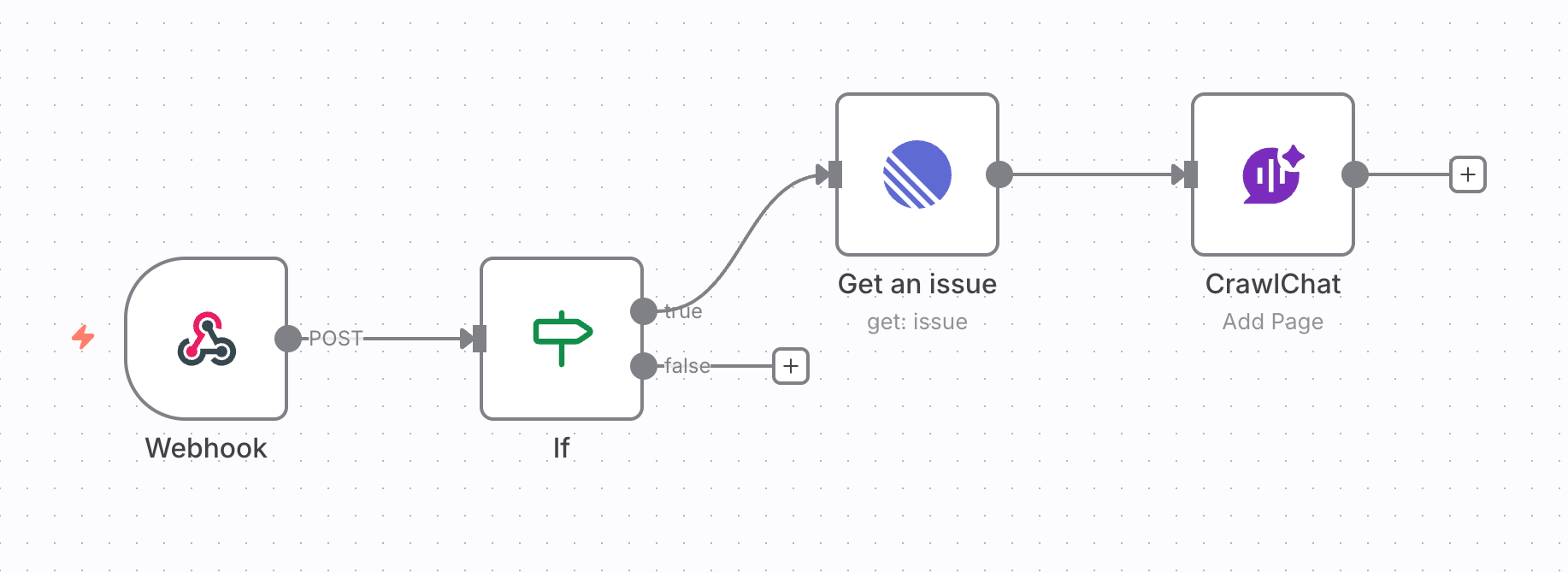n8n Node
CrawlChat provides you the n8n node so that you can integrate CrawlChat into your workflows to automate answering the queries or to add content to your knowledge base.
You can add the node from following npm repository while the node is under review for cloud version.
https://www.npmjs.com/package/n8n-nodes-crawlchat
Or install it directly
npm i n8n-nodes-crawlchat
Usage
1. Get Your API Key
- Go to API Keys on your dashboard
- Create a new API key
- Copy the key
2. Add Credentials
- Search and add the CrawlChat node on your n8n workflow
- Click Create new credentials
- Paste the above created API Key
- The test should pass
- Save it
Operations
You can perform Answer and Add page operations with this node. Following are the details
Answer
This operation lets you make an answer from your CrawlChat's knowledge base for a give query.
- Select the desired CrawlChat collection
- Drag and drop query from previous nodes or enter
- You can optionally enter a prompt for this question
- Once executed, it provides
contentin output as an answer and you can use it in further nodes
Checkout Answer API for more details
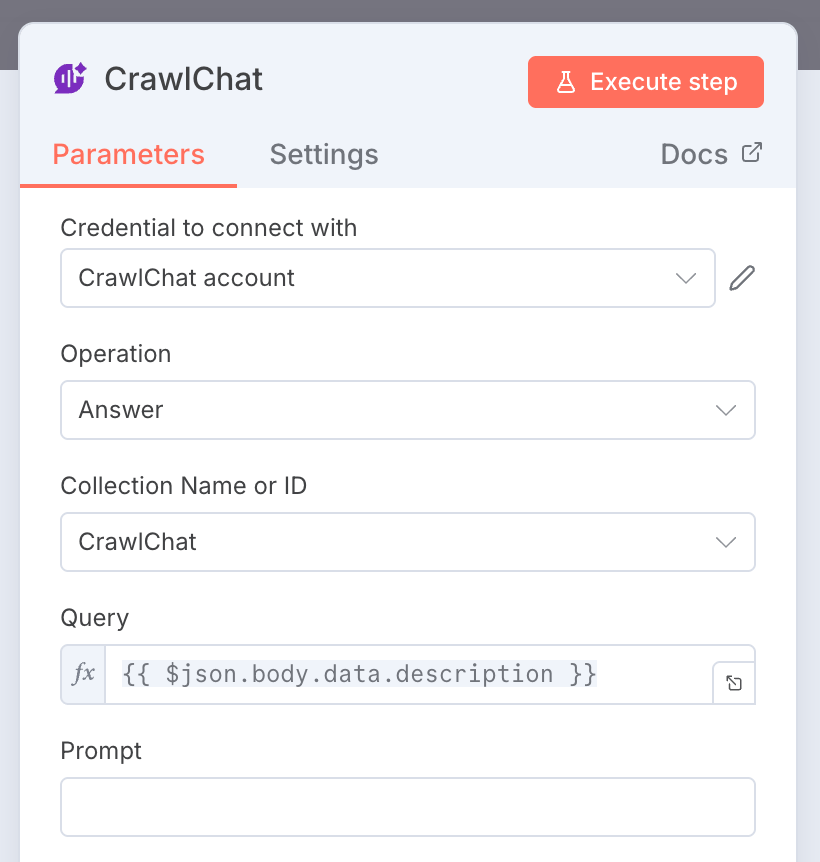
Add page
This operation lets you add new content to your CrawlChat's knowledge base.
- Select the desired CrawlChat collection
- Select the Knowledge group to which the content should be added
- Drag and drop the Title from previous nodes or enter
- Drag and drop the Content from previous nodes or enter
- Drag and drop the Page key from previous nodes or enter. This is optional.
Checkout Add Page API for more details
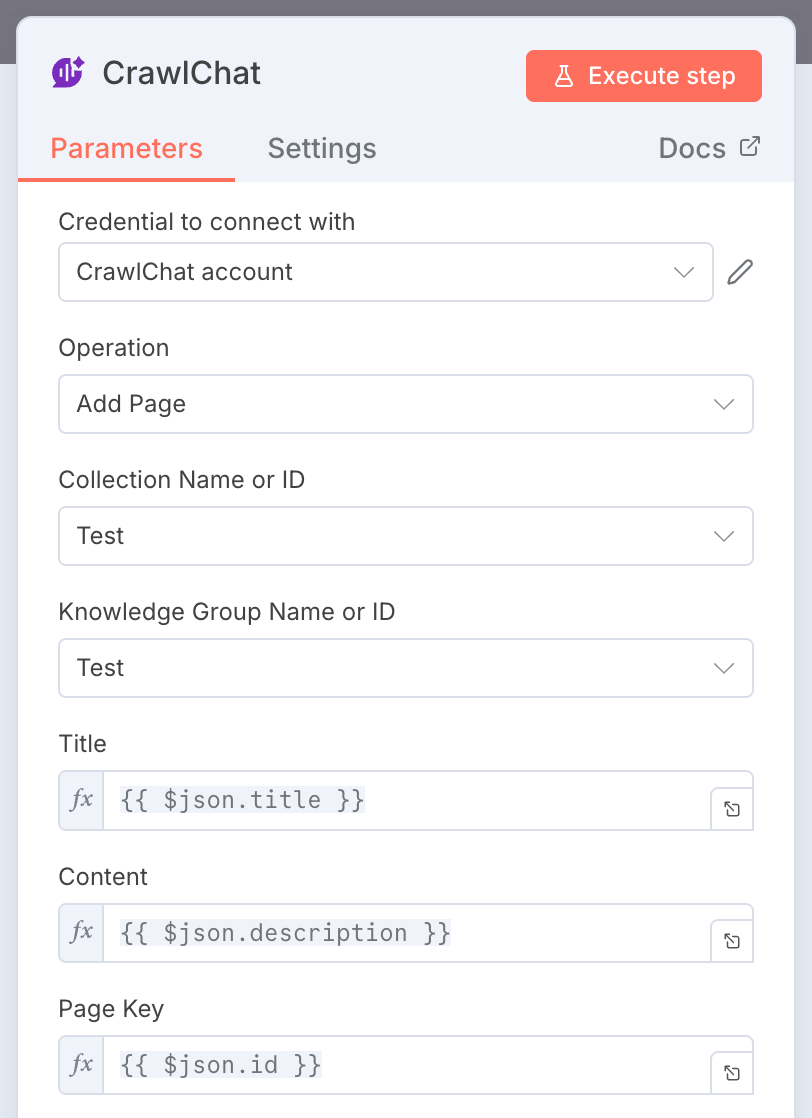
Use cases
You can use this node when you have a question to be answered from other support platforms such as Linear, Github Issues, Crisp, Zendesk, etc. and reply or add a comment with the answer.
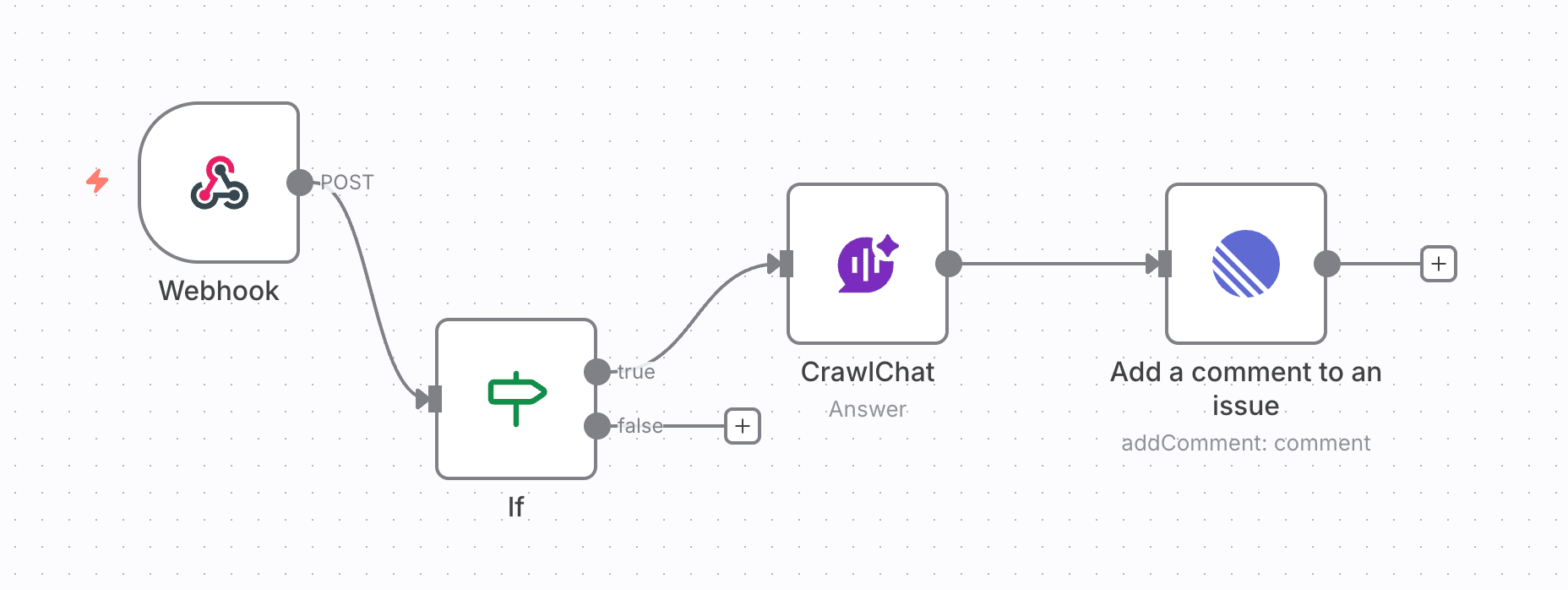
You can also use this node when you have a new content such as resolved Github Issue, Linear Issue, Linear Project, Zendesk ticket, Crisp conversation, etc. and add that to the knowledge base so that it will be used to make answers further.