Slack app
You can add the CrawlChat Slack app to your Slack workspace and your community, team, clients can just tag the bot and ask questions. Example, @crawlchat how to install it?
Setup
Here is the step by step procedure of adding the Slack app to your workspace
- Go to Slack app installation page
- Follow the installation procedure and install it to your workspace
- Open Slack and go to the
channelyou want it to respond - Add the app to the channel
- Copy the team id (should be there in the URL of slack web version) and paste it here
- Save it
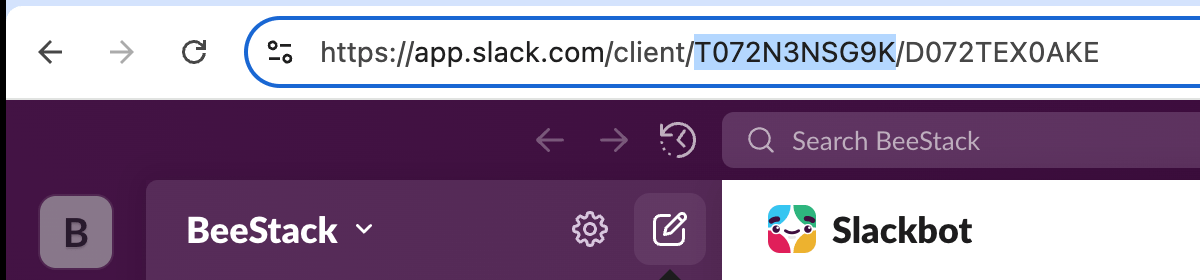
3. Configure
You can configure follwing items for the Slack app
Broadcast the replyBy default the app replies to the asked message. You can enable it to broadcast the reply from here