Groups
The knowledge base (your documentation and other sources) is divided in terms of groups on CrawlChat for a better management. Here are few types of groups that are available
Let us understand how to create a knowledge group.
New knowledge group
To add your documentation as knowledge on CrawlChat, you need to create a Knowledge Group first. Go to Knowledge > Add group section to create one.
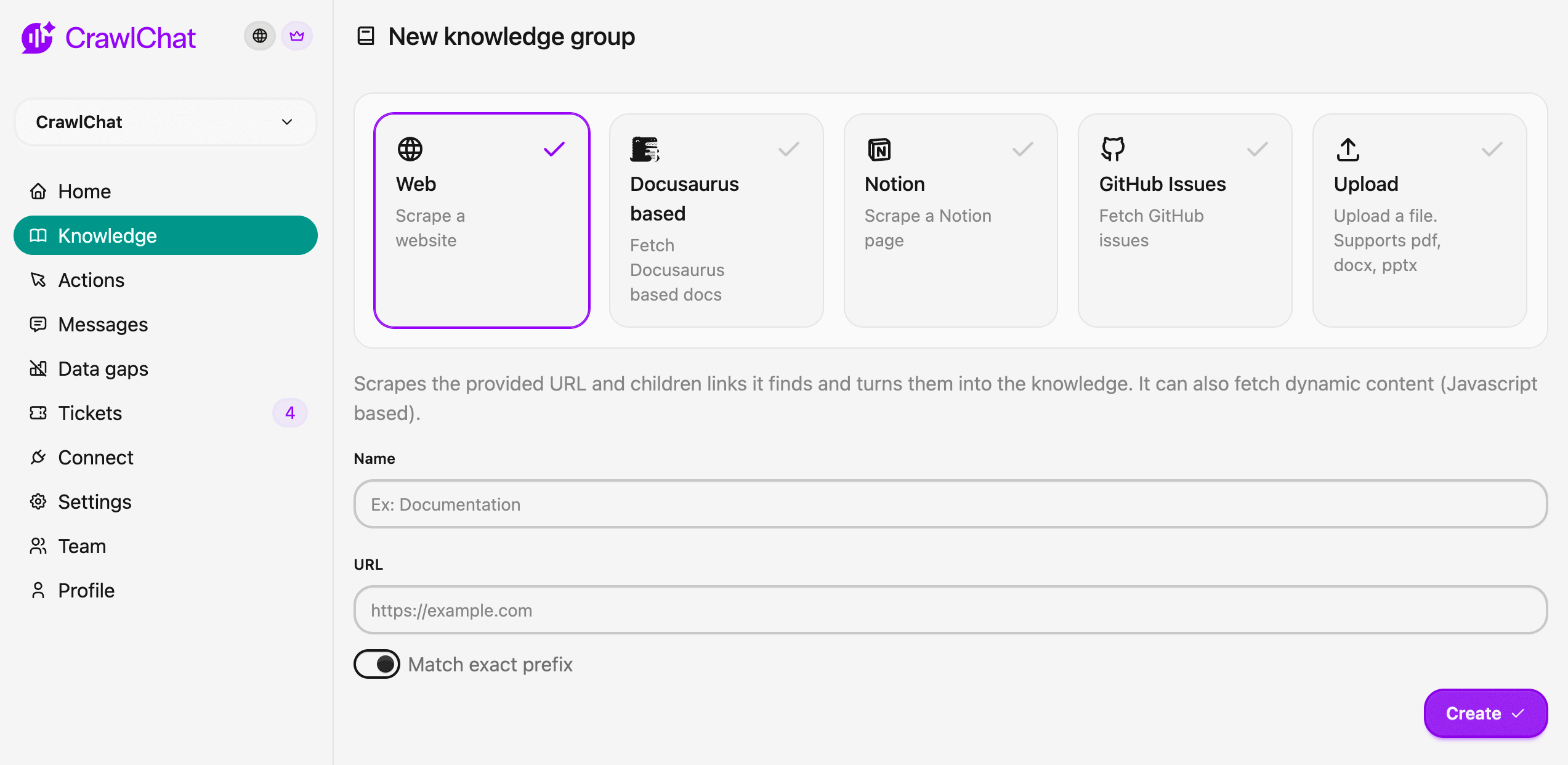
Select the appropriate type for your docs, for example, if it is a web based documentation, you can select Web and provide the URL. Create it to proceed further
Fetch the content
For all of the group types except Upload, you can configure multiple options and finally fetch the contents. This step will fetch the actual contents, turn them into embeddings that will be used to answer the future queries. It may take few minutes depending on the amount of pages being fetched.
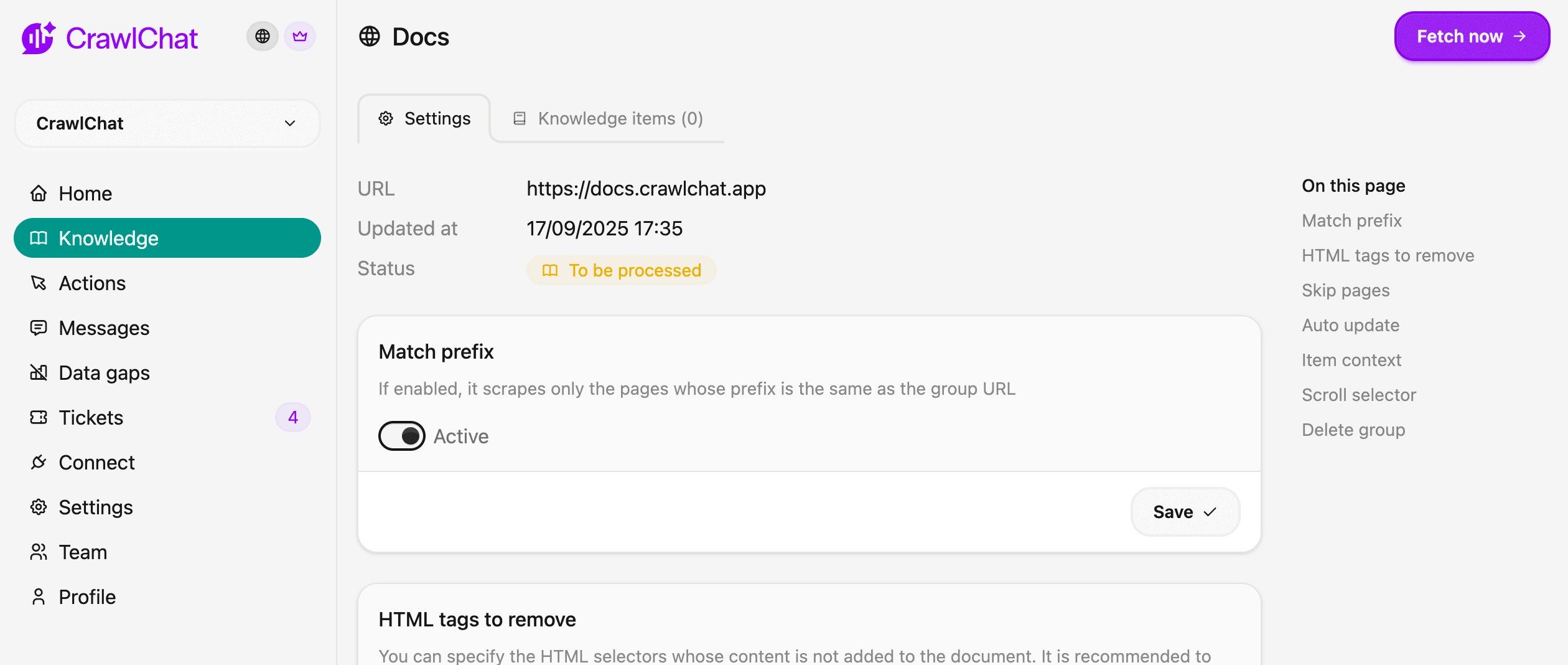
View pages
You can view the pages it fetched from the Knowledge items tab. Make sure it fetches only the relevant content for better results.
Delete group
You can always delete a group and it would instantly get updated with the bot as well. Remember, this operation is not reversable.